Working With Graphics – Popular Software Packages Vs. Freeware Alternatives
Written by kiti SEO on 24.4.08The need for graphics software is something that has grown exponentially along with the development of modern day computers, the internet, and of course, the digital camera. The exact use for it varies not only among the different users, but from the different tasks one single user want to finish – it being photo retouching of the private family album, creating elements for your blog or website, or making a brochure for your private business. And we expect to finish up all these tasks in one program – two at tops. It goes without saying that we expect a lot from the graphics software we choose to utilize. Now, for many users, both professional and the semi-professional home users, Adobe Photoshop is the obvious choice. Some love and swear to Paint Shop Pro, the cheaper alternative from Corel, while millions of pc users are satisfied with what Microsoft and Apple ship with their operating systems. Now, those who fall into the last category, may not find this article as useful as those who belong in the first two, as the simple photo retouching tools they already have installed with their OS serves their needs. For the rest of you however, read on to see what other free software options you have, and why you should, or should not, choose to utilize them instead. I am going to split the article into categories, to help you draw your own conclusion as to what software will do the job, hopefully without costing you a buck.1 SupportMany users of commercial software find this point very important when they’re deciding which package to use. Will the software support my printer/wacom tablet/camera import/scanner/OS – and if it doesn’t, will they offer me help to solve the problem? The answer with commercial packages is – yes and no. All major software developers offer support, usually over email, phone or chat, and as long as they have the answer to your question in their database, they’ll give it to you. For more complex problems however, the poor, underpaid technician may not be able to help you – and this is, contrary to popular belief, one of the big advantages of Open Source Software (OSS). OSS has the advantage of being followed by a strong community – not only with graphics artists that take use of the software, but also the programmers that actually helped develop the code itself. In other words, you may be able to get your answer directly from the source, and even have someone help you create a patch especially for you. That’s something Adobe, Corel and Microsoft would never offer you. On the other hand, getting those answers may be a bit more complicated than picking up the phone. It may take some forum browsing, a few emails, and some waiting before the problem is solved. Now, the last kind of software release, which is also free, is from professional software developers that release their software for free. They may have different reasons for doing this. Some release their older versions for free while the newer versions cost money – like a demo solution, only better (remember, that version was the newest just a year ago). Some do it just for the advertising – perhaps they have some other software that they’re selling at a higher price, and just want to get your attention. The backside of downloading these alternatives is that most of them offer none or very limited support – in other words, if you’re having problems, you’re on your own.To sum it up, Open Source projects may actually offer the best support in the long run, even if it takes some research to find your answers, but professional software are tested for months before release, usually have support for most drivers and hardware built in, and may therefore remove the need for the support in the first place. If you need new software for a project quickly, to reach a deadline, you may be safer off going for a commercial package. If, on the other hand, you want to learn some graphics editing, perhaps do some retouching on your private photos, I would not let this stop me.2 What does the program actually offer?This is another important point for many – how far can you stretch the programs technical abilities before it snaps? This is actually kind of a tricky question, because most major software packages – both free and commercial – give you the option to install third party plug-ins. (for those who do not know what this is, it is a piece of code that is loaded along with the software to serve one particular need – in most cases to use a filter on an image that the application did not offer in the first place). The number of plug-ins available for OSS is big – the number for Photoshop is vast. However, more does not necessarily mean better, and you should not let the number of plug-ins available guide you when purchasing software. Also, again in the commercial vs free packages, it is a question of price; most major Photoshop plug-ins are not free – all OSS plug-ins are.Having mentioned the plug-ins, let’s see now what the programs offer themselves. Photoshop has set the standard for image manipulation software for 15 years, and it’s as far as the author can see, impossible to design a program in this genre without being inspired by it. That being said, it does not mean that freeware alternatives cannot stand up to its standards, but it does mean that you’ll rarely find something in a free package that Photoshop did not already offer. Having tested most of the major freeware pretty thoroughly, what I have discovered is that they offer pretty much the same abilities as Photoshop does – but with 85% the usability. In other words, it can get most of the work done, but not all, and what it can do, it won’t do as streamlined as Photoshop. It’s worth mentioning though, that I am talking about advanced editing here – not simple retouching and drawing. For the photo editor – the free ones will undoubtedly to the job for you. For the internet graphics editor - it will undoubtedly also get the job done. For the advanced graphics/photo editor, the last 15% can make you raise an eyebrow and wonder why you ever considered free software. The conclusion is that the major freeware packages will cover the needs for 90% of the users.3 Hardware IssuesWill the program work with my printer? How about my Wacom? My digital camera? Actually most of the hardware compability is dependent on your operating system. For example, some versions of Mac OSX did not support tablets, and a wacom would therefore be treated like a regular mouse – thus removing the pressure sensitivity. The same thing is true if you do not install the correct drivers in Windows. As for the printer – most software that includes support for printing, relies on the drivers you installed when you first connected the printer. In other words, if printing works in other programs, there’s no reason it won’t work when you’re working on the graphics. There are some other printing issues that are worth thinking about though, I will cover these in the next section.4 More printing issuesApart from driver support, there are some issues you should think about if you are going to print your artwork. Color management, for example, can be tricky, and not even Photoshop had a good enough printing dialogue until CS3 was released. Again, this depends on your use of the software – professional users may need total control of how their documents are rendered for print. If you’re using it to print your family photos on the other hand, you may not need these settings (and you probably won’t understand them either). Photoshop does give you better control over your printing profiles – but it’s only necessary for the advanced user.Having read this article, I hope you are able to reach a conclusion. There is no doubt that free open-source projects have reached a point where they are nearly as advanced as expensive, commercial software, and can cover most of your needs. As much as I love photoshop, I also love the open-source community, and nothing would make me happier than if I could save you a few hundred bucks! My website www.freegraphicstools.com contains some links and reviews if you are ready to try out some of the Photoshop alternatives. You may be surprised that even Illustrator, 3D studio, Adobe Premiere, After Effects and Microsoft Office all have freeware alternatives that are rich in functionality!








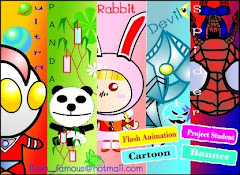






0 comments: Responses to “ Working With Graphics – Popular Software Packages Vs. Freeware Alternatives ”