Macromedia� Contribute 3
Written by kiti SEO on 12.4.08What is it? A web browser and editor in one. Who needs it? Anyone who must make frequent updates to a website but doesn't want to wait around for a webmaster, designer or other person in charge to make the changes for you.
And if you're all thumbs when it comes to knowing about website design and upkeep, you're going to especially like this program.
Made by the same folks who developed the highly capable Dreamweaver web design software, Contribute 3 makes it easy to manage your website. First of all it has the familiar look and feel of Windows environment. You may find yourself forgetting momentarily that you aren't using Windows Explorer, since the basic browsing functions work more or less the same way.
When I first discovered Contribute, Macromedia was up to version 2. The latest version 3 (actually 3.1) Contribute update delivers powerful enhancements including Streamlined File Publishing, Breeze Server Connectivity, and support for Subsites. This free update is recommended for all Contribute users. And like most Macromedia products, the company lets you test drive the software with a free 30 day download available from its website (see link below).
What makes Contribute 3 especially useful though is the fact that you can make changes to your website (or any website that you have permission to change) and publish your changes literally with a click of your mouse. You first have to create a one time only connection by entering the appropriate user name, password and FTP address for the website. After that, anytime you want to make changes to pages on the site, you do the following:
1. Click on the connection dialog for that website in Contribute 3, which opens the website in the browser. 2. Click on EDIT, which allows you to start making changes. 3. When you're done, click on PUBLISH and Contribute 3 uploads the changes to your website.
I can't imagine website management getting much easier than that. Speaking as someone who would rather spend time at what I'm good at than struggling to understand what is for me an esoteric subject, this is the best software investment I made all year.
As a copywriter, this program recently proved its value for me on a new website project. I was able to make copy changes whenever I wanted, even while the web designer was also changing graphics and other page design elements on a daily basis.
Contribute 3 can be configured to allow you full access to a website (your own for example) or you can be restricted to editing only certain features or pages. For example, if you just need to update one section of a company website from time to time, your webmaster can set up permissions that will let you change only those pages.
While Contribute 3 doesn't let you do everything that more full featured web authoring programs like Dreamweaver or FrontPage do, it's still highly capable. You can edit pages, create new pages, add images and tables, create links to a page or document, and more.
If you're already a savvy designer comfortable with programs like Dreamweaver, or get by well enough with a text editor and basic FTP skills, you probably don't need Contribute 3.
But if you're anything like me and want a fast, easy way to update a website - you're going to love how easy it is to manage changes using Contribute 3. It's practically a no brainer.
Macromedia sells Contribute 3 directly from its website www.macromedia.com beginning at 79 dollars. However, they'll let you download and use the full version for 30 days at absolutely no cost. So why not try it out on their dime and see what you think? After my trial period was up, I willingly plunked down the cash to get my very own copy--and I'm glad I did.








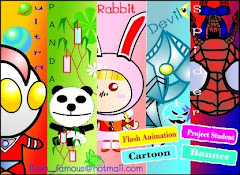






0 comments: Responses to “ Macromedia� Contribute 3 ”